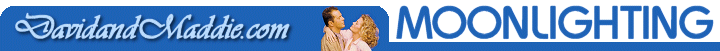 |
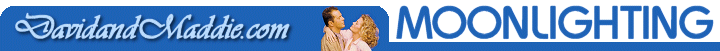 |
Back to DavidandMaddie.com Links Page "Moonlighting" Computer Wallpaper made by fan Stéphanie Antona of Lille, FranceInstructions: (Notice: these instructions are for computers using Windows XP Operating Systems. Other types of Windows OS follow these basic instructions, although some of the commands may be labelled slightly differently.) 1. Determine your monitor resolution: If you don't know what your monitor resolution is, go check your options in [Control Panel][Display][Settings]. 2. Chose an image and click on the link of the desired resolution. 3. Wait for the image to finish loading and right mouse click on the image. 4. On the popup menu, chose [Set as Background] or [Set as Wallpaper]. Back to DavidandMaddie.com Links Page
This is not meant to violate or infringe on any copyrights. |